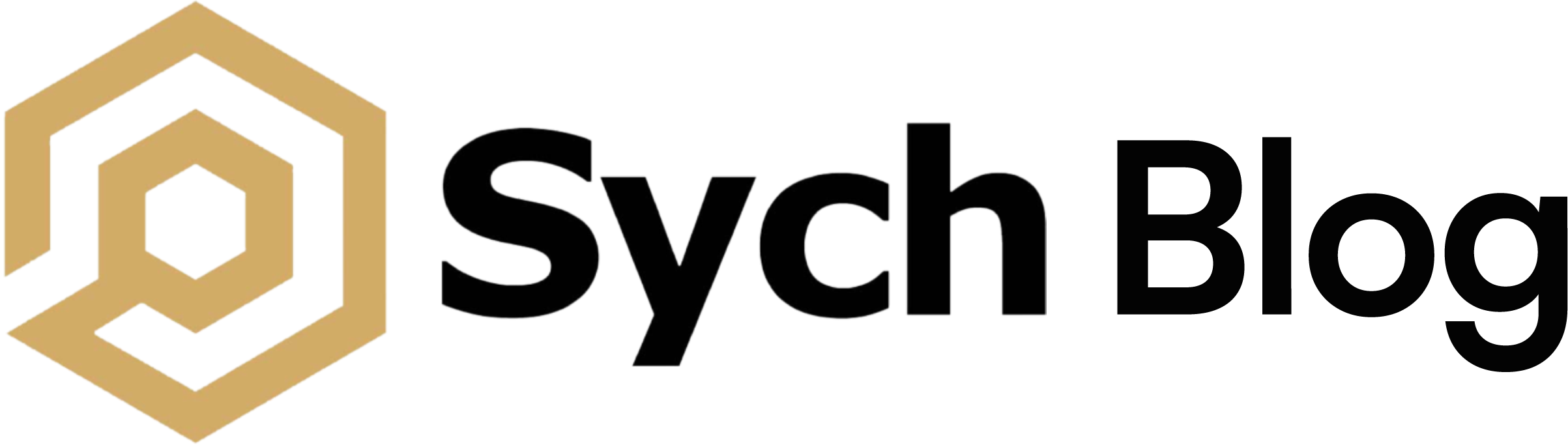Node.js Caching Made Easy: Supercharging Your Web Apps with In-Memory Cache
Boost your Node.js web app performance with in-memory caching! Learn how to easily implement caching with Node, clear cached data, and handle advanced use cases such as cache invalidation and sharding. Improve your user experience and reduce load on external resources.
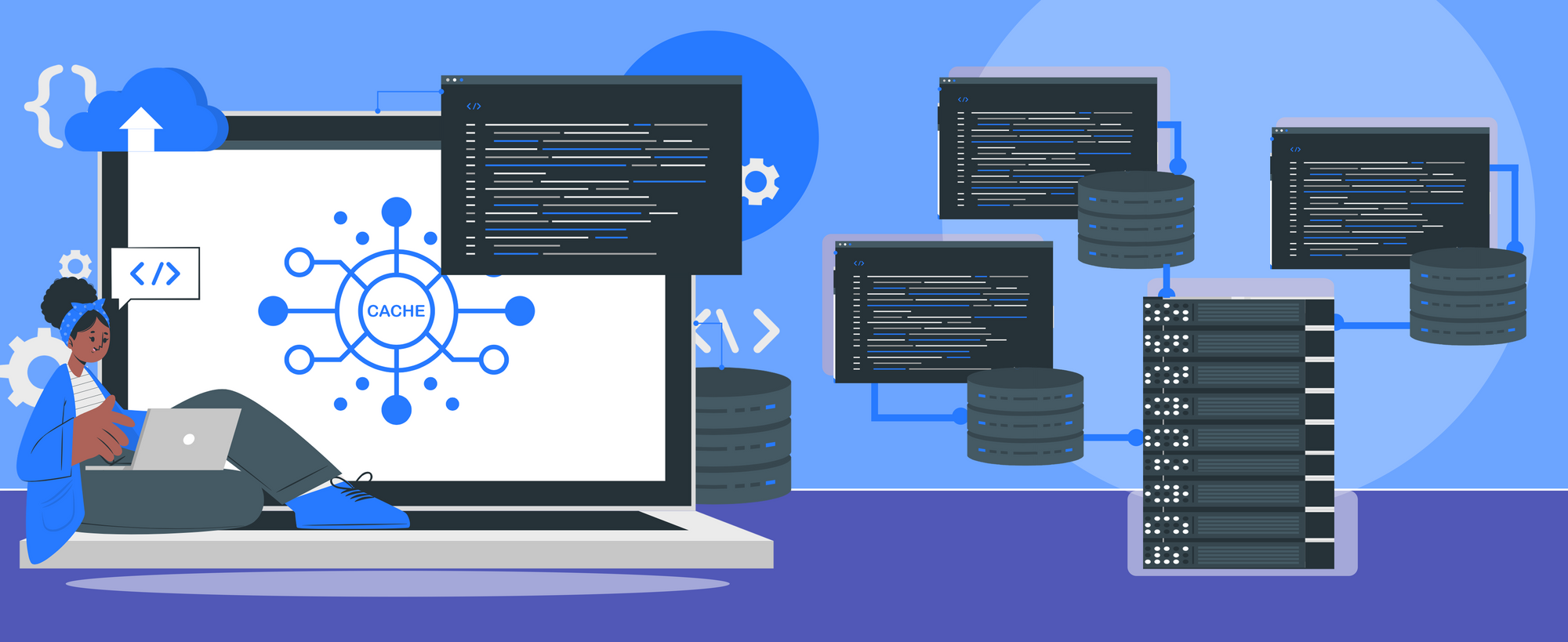
Introduction
In-memory caching is a technique that can dramatically improve the performance of applications that need to access data frequently. It works by storing frequently accessed data in memory, rather than fetching it from disk or a remote server every time it is needed. This can reduce the response time of an application by orders of magnitude, making it more responsive and more scalable.
Benefits of In-Memory Caching
There are many benefits to using in-memory caching. Some of the most important ones include:
- Improved performance: By caching data in memory, applications can access it much faster than if it had to be fetched from disk or a remote server every time it is needed. This can make a big difference in the perceived responsiveness of an application, especially for operations that involve complex or resource-intensive calculations.
- Reduced network traffic: Because in-memory caching reduces the need for fetching data from a remote server, it can significantly reduce the amount of network traffic an application generates. This can be especially important for applications that need to operate in low-bandwidth or high-latency environments.
- Lowered hardware costs: By caching frequently accessed data in memory, applications can reduce the load on their back-end servers and databases, allowing them to use less powerful hardware and reducing overall costs.
- Improved scalability: In-memory caching can improve the scalability of an application by reducing the load on its back-end servers and databases. This can make it easier to handle large volumes of traffic and data, and to scale the application as needed.
In this article, we will explore how to create an in-memory cache in Node.js, one of the most popular and widely used server-side JavaScript frameworks. We will discuss the key components of an in-memory cache, and provide a step-by-step guide on how to implement one in your Node.js application. We will also cover some best practices for testing and optimizing your in-memory cache, to ensure that it is working effectively and efficiently.
Getting Started
The first step is to ensure that you have Node.js and NPM (Node.js Package Manager) installed on your system. If you haven't already done so, you can download and install Node.js from the official website. Once you've installed Node.js, npm should also be installed automatically.
The next step is to create a new Node.js project. You can do this by creating a new directory and running the following command:
npm init
To get started with in-memory caching in Node.js, we'll use the node-cache package, which is a simple, lightweight caching module. To install the package, run the following command:
npm install node-cache
We'll use node-fetch to fetch data from an external API. To install the package, run the following command:
npm install node-fetchBasic Usage
Once you've installed the required packages, you can start using it in your Node.js application. Here's an example of how to use node-cache to cache the result of an API call:
const NodeCache = require("node-cache");
const fetch = (...args) =>
import("node-fetch").then(({ default: fetch }) => fetch(...args));
const cache = new NodeCache();
const fetchData = async () => {
console.time("Time to Fetch Data");
const url = "https://jsonplaceholder.typicode.com/todos/1";
const cacheKey = "todos_1";
let data = cache.get(cacheKey);
if (data == undefined) {
console.log("Cache miss - fetching data from API...");
const response = await fetch(url);
data = await response.json();
cache.set(cacheKey, data);
} else {
console.log("Cache hit - fetching data from cache...");
}
console.log(data);
console.timeEnd("Time to Fetch Data");
};
async function main() {
// First call to fetchData
await fetchData();
// Second call to fetchData
await fetchData();
}
main();In this example, we're using the node-fetch package to make an API call to the JSONPlaceholder API. We're then using the node-cache package to cache the result of the API call. The cache.get() method retrieves data from the cache, and if the data is not in the cache, we fetch it from the API and store it in the cache using the cache.set() method.
When we run the fetchData() function twice, the first call will result in a cache miss, as the data is not yet in the cache. The second call will result in a cache hit, as the data is already in the cache. Here's what the console output looks like:
Cache miss - fetching data from API...
{
userId: 1,
id: 1,
title: 'delectus aut autem',
completed: false
}
Time to Fetch Data: 133.833ms
Cache hit - fetching data from cache...
{
userId: 1,
id: 1,
title: 'delectus aut autem',
completed: false
}
Time to Fetch Data: 0.133msAs you can see, the second call retrieves the data from the cache, resulting in almost 1000x faster access to the data!
Advanced Usage
In addition to basic usage, there are several advanced features that can be utilized to further optimize and customize the in-memory cache.
- Distributed Caching: When your application runs on multiple servers, you may need to implement distributed caching. One way to do this is to use a centralized cache server, such as Redis or Memcached, and configure your Node.js application to use it. Node-cache also supports distributed caching through Redis and Memcached, allowing you to scale your cache across multiple servers.
- Cache Invalidation Strategies: Invalidation is an important aspect of caching. Node-cache provides various strategies to invalidate cache automatically when certain conditions are met, such as time-based invalidation, size-based invalidation, and LRU (Least Recently Used) invalidation. You can also implement custom invalidation strategies using the
setanddelmethods of the cache object. - Cache Metrics and Monitoring: Monitoring cache performance and usage can help you optimize your application's performance. Node-cache provides built-in support for metrics and monitoring through the
statsmethod, which returns information such as cache hit rate, cache miss rate, and cache size. You can also integrate Node-cache with monitoring tools such as Prometheus or Grafana to visualize and analyze cache metrics. - Cache Pre-warming: Pre-warming is the process of loading cache with frequently accessed data before the first request arrives. This can improve application performance by reducing the time required to retrieve data from the cache. Node-cache supports pre-warming through the
msetmethod, which allows you to set multiple key-value pairs in the cache at once. - Cache Sharding: Sharding is the process of partitioning data across multiple cache servers to distribute the load and improve performance. Node-cache provides built-in support for sharding through the
createmethod, which allows you to create multiple cache instances with different configurations and connect them to different cache servers. You can also implement custom sharding strategies using thehashmethod of the cache object.
Testing and Optimization
Once you have implemented an in-memory cache in your Node.js application, it's important to test and optimize it to ensure that it is working effectively and efficiently. Here are a few tips for testing and optimizing your cache:
- Load Testing: Load testing can help identify potential bottlenecks in your application and provide insights into how your cache is performing under heavy load. You can use tools like Apache JMeter or LoadRunner to simulate high traffic scenarios and measure how your cache is handling the load.
- Profiling: Profiling can help identify performance issues in your application and provide insights into how your cache is being used. You can use tools like Node.js Profiler or Chrome DevTools to identify hot spots in your code and optimize your cache accordingly.
- Benchmarking: Benchmarking can help measure the performance of your cache under different scenarios and provide insights into how it compares to other caching solutions
Conclusion
In this article, we covered the basics of in-memory caching with Node.js using the node-cache module. We learned how to cache data, retrieve cached data, and clear cached data. We also covered some advanced use cases including distributed caching, cache invalidation, cache pre-warming, and cache sharding. You can find the complete code used in this article here.
By implementing in-memory caching in your Node.js applications, you can improve application performance, reduce load on external resources, and provide a better user experience. It is important to note that caching is not a one-size-fits-all solution, and you should carefully consider your use case and application requirements before implementing a caching strategy.
If you need help implementing caching or building bespoke software solutions for your business, consider reaching out to Sych. Our team of experienced developers can provide tailored solutions to meet your specific needs and help take your business to the next level.